
Student Progress Data
proHelp now offers teachers easy access to Student Progress Data. This is helpful for large classes when tracking student progress.
On the Modules page, you will see a new button next to the View Progress button Show Student Progress as below:
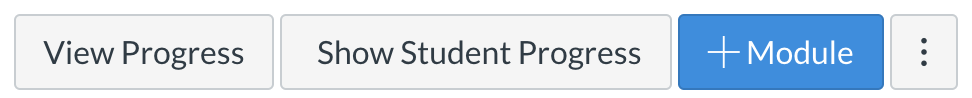
Clicking on this button will start the process of gathering first student enrolment information and then module data for each student enrolment.
Once completed, the Student Progress will be shown in the module title as a %. (Note that Canvas classifies each module without any requirements set as completed for all students.)
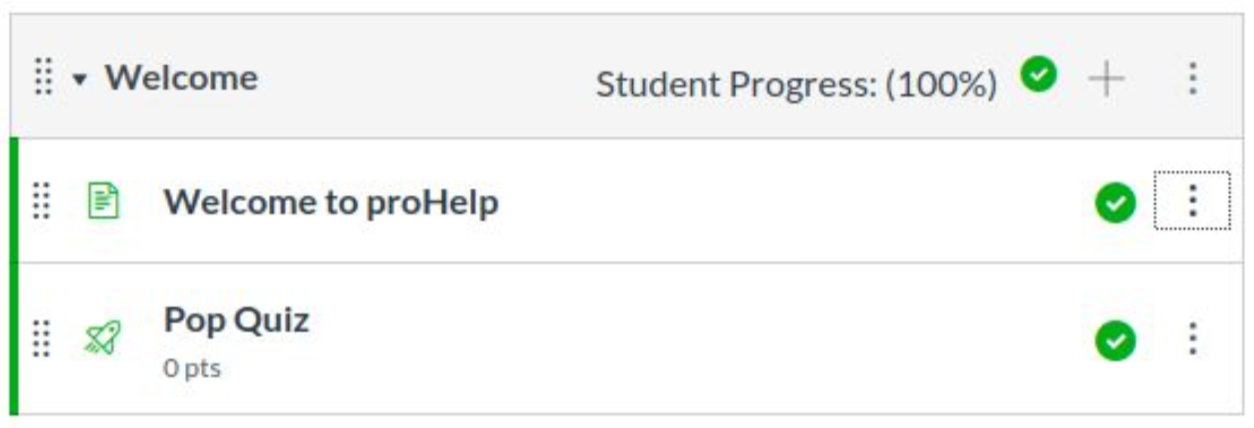
For proHelp Basic (free) users, the Student Progress is limited to 15 Students and 50 Modules.
proHelp Enterprise users have the Module limit set to the maximum of 100 and the default Student limit of 250, with the option to customise this Student limit to any value.
Our Enterprise users also have access to the Student Progress Data, by going to the Progress page (via View Progress button) and selecting the new button – Download Progress Data.
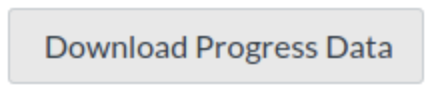
Once ready, the data will be available to the teacher in a CSV format. The data can then be filtered as required.
The progress data is pulled from various fields within the Canvas API as described below:
student_id student_name student_login_id student_profile_url student_grades_url module_id module_name module_status completed_date completed_time
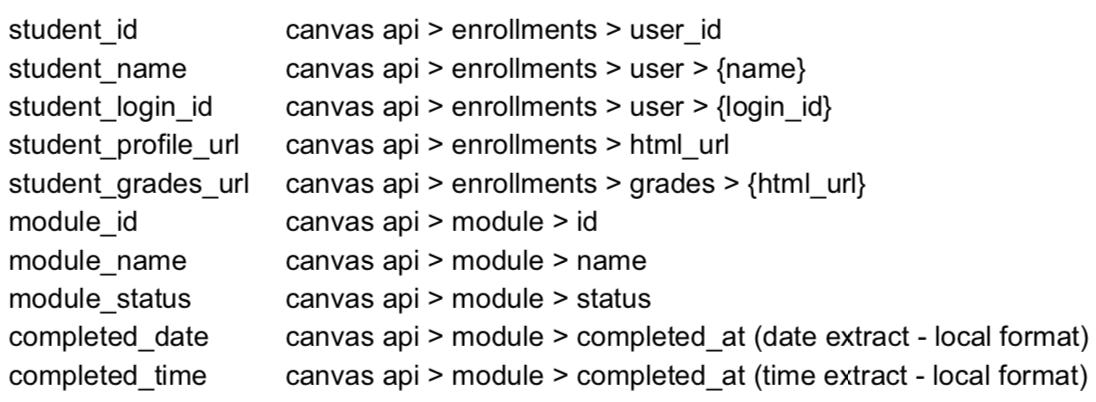
More details on the data origin can be found here:
https://canvas.instructure.com/doc/api/enrollments.html https://canvas.instructure.com/doc/api/modules.html
Note the data is limited to Modules and not individual Module Items.
Student Progress Data v1.0